Living without TextPad
I have been pondering whether or not to replace my personal design machine with a shiny new Apple PowerBook. A new Mac will certainly give me the power and flexibility that I need and looks sooooo sexy too! But moving from a PC to a Mac would mean that I would lose my favourite XHTML and CSS editor, TextPad.
The TextPad web site really undersells it’s application. In countless demonstrations, my firing up TextPad to edit a CSS or XSLT results in a web designer gasping, followed by "What is that?" or "That is so cool!" So to help with my decision, I thought I’d share why I think that TextPad is the coolest editor for PC based web-standards and CSS designers.
Scratching the surface
On a first glance, there doesn’t seem to be much to write home about TextPad’s interface. It’s fast to open, has colour coding, a nifty Document Selector and Tabs, but so do many other applications. But the more I use TextPad, the more I find.
Clip library
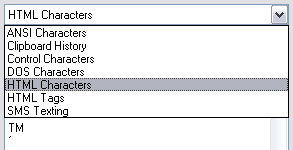
TextPad’s clip library palette is the feature that I use the most. A library of HTML characters, tags and other entities are built in, but I find the Clipboard History the most useful. Simply put, it stores multiple clipboard entries and a simple double click in the palette, pastes the stored snippet anywhere in the document.
Join lines
Need to remove white space from a menu list to avoid the white space bug in certain versions of Internet Explorer? Just highlight the complete list, hit Ctrl+J and goodbye white space.
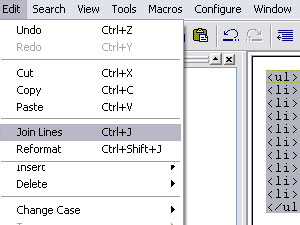
Aligning or indenting code
Some people prefer to indent their code to show a hierarchy, but personally I prefer to align all my code to the left as I find it makes it easier for me to follow. TextPad makes is simple to align code.
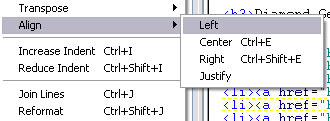
But I have recently started to use indentations in my CSS files to ’nest’ styles that are children of particular parent styles. For example lists that are contained in a navigation div. I start by aligning all code to the left and then let TextPad handle all the indentations.
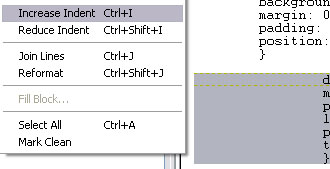
Compare files
Need to compare two files so see the differences between them (or what has changed, breaking your layout? TextPad not only opens the two files side-by-side, but highlights only the changes in a separate file which makes de-bugging much more productive.
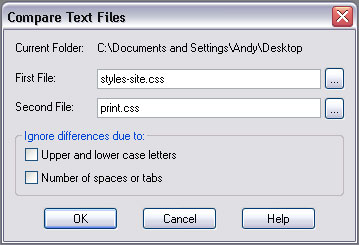
And there’s more…
Add to these, Macros, Search and Replace and a totally configurable document window, and I don’t know how I’m going to live without TextPad if I switch to a Mac. Maybe it will be worth installing Virtual PC just for TextPad?
I hope you found this useful
I’m not affiliated to TexPad in any way, it’s just a tool that I use every day and find incredibly useful. TextPad is available for download at https://www.textpad.com/download/index.html. Additional Syntax Definitions, Utilities and other add-ons are also available. Have you tried TextPad and what do you think? And if I do switch to a Mac, what editor is going to be as cool as TextPad?
Replies
-
#1 On June 6, 2004 02:26 AM Jason Santa Maria said:
I use BBEdit on my Mac. In my book its hands down the best editor.
-
#2 On June 6, 2004 08:00 AM Richard@Home said:
My favorite editor, HTML-Kit (www.chami.com) has all your highlighted features and much more.
HTML-Kit runs fine under WINE but not being a Mac guru, I have no idea if WINE runs under OSX (OSX is based on *nix isn’t it?) but it may be worth a look.
You could also have a go at getting Textpad running under WINE too…
-
#3 On June 6, 2004 09:00 AM Seth Messer said:
I agree with Jason, I use BBEdit on my new powerbook as well. While on my Windows box, I use Homesite from Macromedia (it’s essentially the code editor for Dreamweaver, but without all the Dreamweaver extra crap). I’ll have to checkout Textpad though.
-
#4 On June 6, 2004 05:04 PM Stuart Homfray said:
Completely agree - I’ve been using TextPad since 2000 and I’d never leave home without it!
Many of it’s features ARE present in other editors, but TP’s just so tight, fast and easy to use! As you say, the Clip Library palette and the file comparison function are both incredibly useful, but I like Find In Files… where you can double-click a specific result and be taken straight to the relevant line in a file!
-
#5 On June 6, 2004 06:12 PM matthk said:
TextPad may have been a trusted friend, but NOW you get to use BBedit!
Arguably the world’s BEST text editor and (sadly) only ever available for MacOS) -
#6 On June 7, 2004 03:22 AM Mike Pepper said:
Been using TopStyle Pro 3.1 for about 17 months and it’s superb. Nick Bradbury came up with a real winner once he incorporated an (X)HTML editor into the already capable TopStyle CSS editor.
The configuration options are considerable; a real developer environment. I’ve still not explored half the features but whenever I have an ’I wonder’ moment, sure enough, the feature exists.
Really can’t praise it enough.
Oh, and if you want a free copy, check out the GAWDS site redesign competition, it’s one of 5 great prizes on offer.
-
#7 On June 7, 2004 05:50 AM Kenny F said:
How about running it (TextPad) in Virtual PC? Then open, edit and save the files in your sites folder on the ("networked") Mac side. Serve the sites using Apache Web Server.
The other excellent thing about running Virtual PC on the Mac is that you can test your sites in PC and Mac browsers all from the same machine. Install the standalone PC versions of IE 6, 5.5 and 5.0, and any other browsers on the PC side.
I test on 12 browsers, 6 Mac and 6 PC. (It helps that the PowerBook will run a second monitor.)
-
#8 On June 7, 2004 06:06 AM Kenny F said:
Designing on a PowerBook is great. Here are two must-haves
See: https://www.skyzyx.com/downloads for stand-alone versions of IE. (To run in WinXP pro in Virtual PC.See: https://www.thankyouware.com for GammaToggleFKey. From the site:
GammaToggle offers an easy way to toggle back and forth between gamma settings, from within any application, allowing for a simple way to view how graphics look on both PCs and Macs. Mac OS 8/9 and OS X savvy.
-
#9 On June 7, 2004 12:20 PM Tim said:
You might want to have a look at SubEthaEdit - https://codingmonkeys.de/subethaedit/
What’s *really* nice (though I haven’t used the featue yet) is realtime collaborative working via Rendezvouz.
-
#10 On June 7, 2004 12:47 PM Brothercake said:
I was scared just reading the subject line of this - living without TextPad! Argh!
As well as the things you mentioned - there’s block-select mode, macros, editable syntax defintion files, right-click and drag to copy/move, case-shifting and word/letter transposition, regex search/replace with proper POSIX syntax.
I’ve tried both BBEdit and TextWrangler for the mac, and they don’t come close imo. I don’t know why TextPad don’t port for the mac … I’m sure it would be feasible :)
-
#11 On June 7, 2004 01:36 PM Fishmonster said:
I would agree with Mike Pepper about TopStyle Pro, recently discovered it by accident…I love it, dunno if it’s available on Mac though.
Mike, you don’t need time travel when you have a tool like TopStyle Pro ;o)
-
#12 On June 7, 2004 04:23 PM jixor said:
Um, there are plenty of pc laptops that share similar attributes. So if software is a problem then just don’t eat Apple. Think of all the software you’ll have to purchase again, conversions are only worth while if you have a good reason, just because you want to pick up chicks with your laptop isnt good enough :P Anyway I think the battery life is too short on the apple.
-
#13 On June 7, 2004 04:28 PM jixor said:
Above a good point why isnt it ported to osx, if its so good its probally well programmed. Maybe because of its reliance on some windows components as it talks about on the site "On Windows 95 and NT 4, COMCTL32.DLL and SHLWAPI.DLL…" Hmm.
-
#14 On June 7, 2004 04:29 PM runningtings said:
Too right mate.
I use Textpad all the time as well.
I am a data analyst to trade and its great for cleaning up data as well as web projects.
Anyone who deals with data in my work uses it after I recommended it to our IT guys.Nice site by the way.
-
#15 On June 7, 2004 06:36 PM cporto said:
I have to agree with the few folks before me. Top style all the way. "You’ll have to pry it from my dead cold hands before i would use anything else." (quote source unknow)
-
#16 On June 7, 2004 06:37 PM Joe Clark said:
Everything you listed can be done in BBEdit, and rather a lot more.
-
#17 On June 7, 2004 06:41 PM nate said:
I’m a big fan of Textpad. And also a mac/bbedit switcher. Most all of the superb time-saving features of Textpad I found equivalents for in BBEdit.
The one thing I miss from Textpad the most is probably the easy to use/find "block select" mode, although frankly I haven’t found the need for it as much with BBEdit.
The biggest improvement switching to BBEdit is the search/replace functionality. It’s really hard to go back to Textpad after you’ve gotten used the simplicity and flexibility of BBEdit’s take on search/replace. Also very helpful are the tag-making tools which can instantly take a series of lines selected and transform them to a nice neat ordered list - among many other things.
I don’t think you’ll be disappointed with BBEdit, but be prepared for the adjustment time, it does use very different conventions for shortcuts and the like.
-
#18 On June 8, 2004 07:26 PM Paul Michael Smith said:
I used TextEdit for a couple of years until Top Style Pro was released and that is my fave XHTML/CSS editor for the PC.
On my mac I have tried various things BBEdit was good but lame for XHTML/CSS because colour coding and code hints are not there but I eventually found a very simple yet effective editor that does both XHTML and CSS with ease including code hints, colour and even has MT tags etc which is skEdit! By far the best XHTML/Editor on the mac! https://www.skti.org/
-
#19 On June 11, 2004 12:53 PM alaskana said:
TextPad also used to be my choice of pure coding tool on the PC. I also took the plunge some months ago and went for Mac OS X due to "religious" reasons ;-) For the Mac BBedit is simply the best bur for kind of expensive, so I went for SubEthaEdit, in my opinion the best freeware editor available for Mac OS X.
