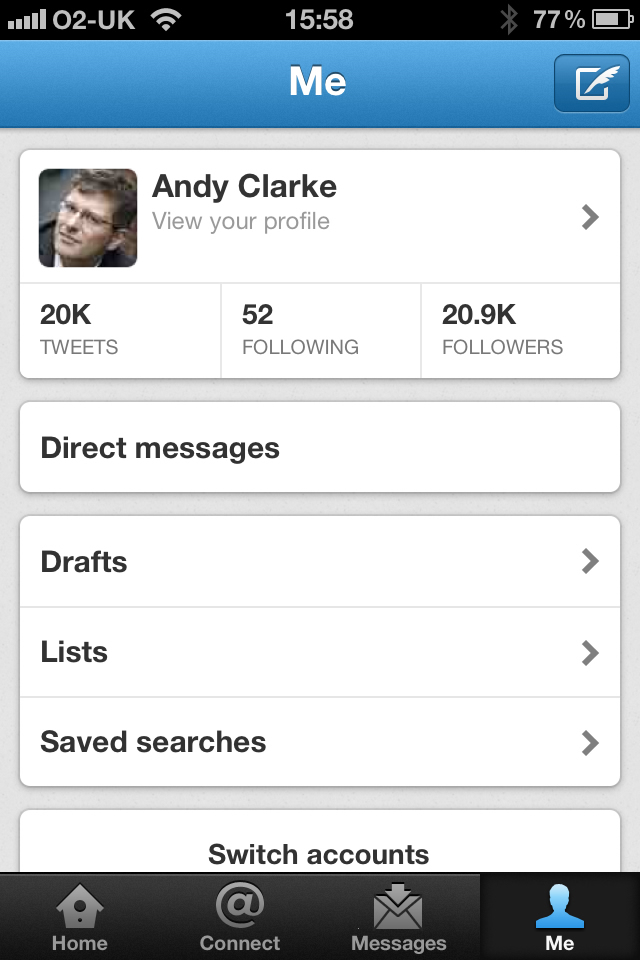Unlock Twitter for iPhone’s power user mode
If you’ve been using Twitter and the Twitter app for iPhone for a while, you’ll probably miss having access to your direct messages in the toolbar since Twitter replaced it with the ‘discover’ button (whatever that does.) Don’t worry, because some friends of mine who work at Twitter in San Francisco showed me a way to unlock a hidden power user mode that puts DMs back in the toolbar.
Unlock Twitter for iPhone’s power user mode on Vimeo.
Unlocking Twitter for iPhone’s power user mode is easy and you won’t need to jailbreak your iPhone because — just like in some video games — pressing Twitter for iPhone’s buttons in a specific sequence will unlock the hidden mode.
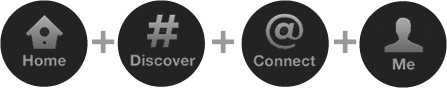
2. Tap the new tweet button (the one with the feather) and type #twit.
3. Tap the Tweet button (don’t worry, the tweet won’t be sent.)
4. Press the iPhone’s Home button
5. Relaunch the app.
If you followed that sequence quickly enough, you’ll find that Discover has disappeared and has been replaced with Messages, giving you access to your DMs from the toolbar. Just where they should be.