Time to update your theme-color meta tag for Safari
There’s been a meta tag for specifying a theme-color for UI elements on websites for a while. If you’ve used it, now’s time to change that element along with the upcoming version of Safari.
There’s been a meta tag for specifying a theme-color for UI elements on websites for a while. If you’ve used it, now’s time to change that element along with the upcoming version of Safari.
Let’s face it, unless you develop a complex product—and even if you do—you probably don’t need half the humungous hunk of CSS you bung at a browser. In fact, it’s possible you only need one default and one alternative style for every element.
Sam Sycamore tweeted a utility class for breaking an element out of its container to fill the full width of a page. It prompted me to think about how and when to use utility classes.
I’ve said over and over again that a well-chosen grid can do much, much more than align content. The choice of grid can influence how we approach a design, it can change how we think.
For as long as I can remember, I’ve been specifying different colours for hyperlinks and their :hover pseudo-classes. Recently, I’ve been experimenting with CSS filters and found they make development much easier.
I know some people swear by frameworks and I do understand why, although my work rarely needs them. I also appreciate why some people find the grids component in frameworks useful. But, to me, including a framework just for its grid has always seemed excessive. Particularly when there are other ways to develop reusable layout components which are far less generic, but no less flexible than a framework.
While developing prototype designs for a French football magazine, I came across a strange bug when Chrome’s translate feature comes into contact with CSS generated content.
While I was researching typefaces for a new project, I came across Dalton Maag’s case study for Universal TV. The type is beautiful, of course, but it was their graphics which got my attention.
It’s 20 years to the day since my wife, and I started Stuff & Nonsense, our little studio and my outlet for creative ideas on the web. Over on 24ways, it’s also my fourteenth article, this time how to Design your site like it’s 1998. It’s a tongue-in-cheek look back at how we developed websites when I started my company, complete with not so old favourites like font elements, frames, layout tables, and spacer gifs.
Working with CSS Grid is a lot of fun, as well as making distinctive and original layouts easier and with less code. However, using Grid does occasionally come at a cost and that is semantic markup. Fortunately, there’s a new CSS display property which—when used thoughtfully—can overcome the problem of ‘flattened HTML.’
Here’s a quick entry about something I learned just this week about :not() pseudo-class selectors and how to combine them.
It’s been a while since I’ve written seriously, but since I started working on my new ‘Art directing for the web’ book, I’ve got the bug. So when Smashing Magazine asked me to write for them again, I couldn’t resist. My latest article, on ‘Art Directing For The Web With CSS Grid Template Areas’ was published today and I’m very pleased with how it turned out. You can read it here.
Over the next few weeks, I’m going to share some of the things that I’ve learned while designing and developing Inspired Guides, starting today with using HTML entities as separators in breadcrumb navigation.
I always vowed that I wouldn’t update Transcending CSS, but there’s always been something about that old book that disappointed me and now I have the chance to fix it.
The Guardian’s Kaelig Deloumeau-Prigent recently wrote about their struggles and strategy for dealing with Internet Explorer 8. People visiting my site using Internet Explorer 8 are few and far between these days, but those that do could be good customers, so with our redesign I wanted to make a real effort to give them a good experience.
Apple doesn’t have what many of us would consider to be a fully responsive website, but that doesn’t mean they don’t sometimes use two of Ethan’s ingredients; flexible media and CSS3 media queries, to improve the placement of some elements on an otherwise fixed page.
Exactly ten years ago today, on October 20th 2003, A List Apart published Doug Bowman’s Sliding Doors of CSS.
I sometimes work with other designers helping them to translate their design atmosphere and wide screen layouts into responsive designs. Breaking down their designs into systems is big part of what I do. In practical terms that means working through what are sometimes dozens of static visuals to identify patterns of typography, use of colour and layouts, both smaller modules and whole page compositions. From these patterns I classify and identify elements and compose stylesheets based on them.
Following up on my M M M Madness post, here are two good links to more on CSS filters:
John Allsopp recreates iOS7’s translucency and blur using CSS filters. I suspect we’ll see a lot more of this design aesthetic on the web in the months to come.
Alex Danilo’s presentation on CSS filters from Web Directions Code in Australia is well worth your time too.
My prediction? Designers are going to go CSS filter crazy over the next year.
While I was preparing the slides from my full day CSS3 For Responsive Web Design at Smashing Magazine, I got very excited by the new filters in CSS. (313 onwards in my slide deck.) These filters — not to be confused with those legacy, proprietary Microsoft filters — are now well on their way to becoming part of a standard.
I’m struggling to believe it quite frankly, but The CSS Zen Garden was planted ten years ago today. I don’t think we should underestimate the importance of The CSS Zen Garden in the history of the web. Its influence still resonates today. Now it’s back accepting submissions and making some of us feel very old.
My Responsive Web Design workshop at Smashing Magazine is getting closer and some tickets are still available. In the meantime, here are three useful new resources for responsive layout using CSS3:
The Stuff and Nonsense nutty boys header is pretty tall and I decided I wanted to reduce its height for small screens, such as phones, in landscape orientation. When I wrote the CSS to make this happen I made some nutty assumptions. In the spirit of sharing our mistakes:
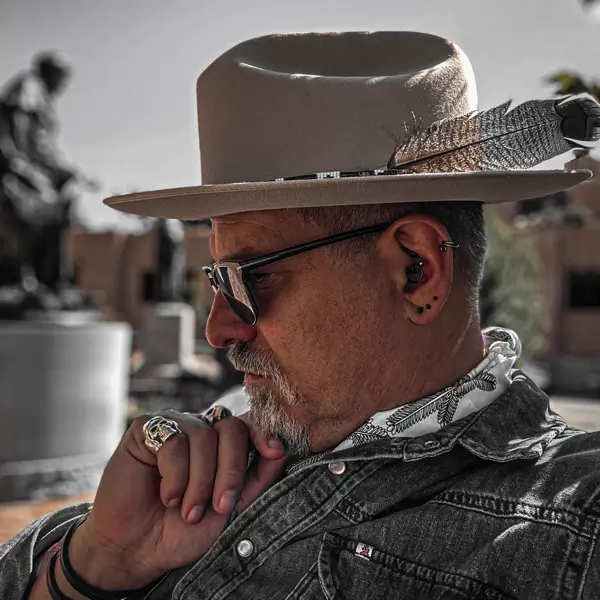
Hello. I’m Andy Clarke, an internationally recognised product and website designer and writer on art direction for products the web. I help product and website owners captivate customers by delivering distinctive digital designs.